Nematrian SmartUtilities
[this page | pdf | back links]
The Nematrian website provides some SmartUtilities
designed to help you carry out a range of common activities. They share common
characteristics:
-
Each allows you to enrich other more traditional website features. For
example, SmartLinks allow you to create enriched versions of traditional
hyperlinks.
-
Each is accessed via a hyperlink that takes you to an intermediate
resource on the Nematrian website designed to help you in some way. For
example, SmartCharts have the visual appearance of charts, but also
incorporate hyperlinks that take you to relevant pages on the Nematrian website
where you can typically create equivalent charts yourself or access other
information deemed by its original creator to be relevant to the chart.
There are two main categories of SmartUtilities currently
available, which we refer to as new-style SmartUtilities and old-style
SmartUtilities.
New-style SmartUtilities
These in practice now include any output produced
interactively using pages associated with the Nematrian function library
or the Nematrian online
calculator.
-
Charts. Graphical output produced interactively using either of
the above is typically now returned back to the user in the form of a hyperlink
that has the visual appearance of the desired chart but is actually a hyperlink
back to the page used to create the relevant chart, prepopulated with
parameters used to do so.
-
Corresponding non-graphical output produced in the same sort of
manner. The website also now typically returns simpler types of results
such as numbers, arrays or text back to the user using a similar hyperlink approach.
Examples:
A chart derived interactively using one of the functions in
the Nematrian function
library:
![[SmartChart]](I/SmartUtilityIntro_files/image001.gif)
A numerical result: 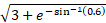 =
1.87761805057501
=
1.87761805057501
Old-style SmartUtilities
These are only practically available to certain users.
-
SmartCharts.
These involve a hyperlink in the form of an image, the image being the chart in
question. The hyperlink takes the user to a page that can provide additional
information about the chart, e.g. the data used to create the chart and
information about the creator and why he or she thought it appropriate to
create such a chart. The page also points users to how they can create similar
charts using their own data, but does not specifically take them back to the
page that they would use to do so.
-
SmartLinks. These are like traditional hyperlinks but also allow you to
include information about yourself and about the target website (e.g. why you
found the target website useful and for what).
-
SmartLists. These involve on-line lists of SmartLinks (e.g. a list of
reference resources all relating to the same overall topic) or other types of SmartRecords.
-
SmartULists. These enable you to tailor who can view the contents of
other types of SmartUtilities that you have created, a little like defining who
are your ‘friends’ on a social network.
A brief explanation of how old-style SmartUtilities work is
set out in How
SmartUtilities work. Each is held in a common way on the Nematrian website,
using Nematrian SmartRecords.
Example:
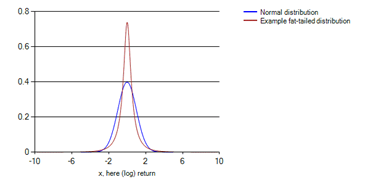
Note
The new-style Smart Charting builds on the old-style
SmartChart approach. If you examine the example old-style SmartChart
illustrated above you will find that it involves a link to
www.nematrian.com/SmartChart.aspx?c=xxx where the xxx is the SmartCode defining
the SmartChart. When you now plot a chart using the Nematrian function library
the website will return the result as a new-style Smart Chart but will also at
the same time provide you with a SmartCode associated with the chart. This is
also associated with a corresponding old-style SmartChart and some of the sub-parameters
that can be included in the ChartFormat
parameter used when creating a chart include ones only relevant to the
old-style SmartChart rendering of such a chart. You can view the associated old-style
SmartChart by going to www.nematrian.com/SmartChart.aspx?c=xxx, replacing xxx
with the SmartCode in question.
NAVIGATION LINKS
Contents | Next